Arena Breakout is the newest first-person shooter title from Chinese game-developing giants Tencent Games. The game lets users hone their aiming abilities throughout each and every mission while being loaded with bravery and a large arsenal of weaponry. Players need to advance through the different scenes with the sole goal of surviving enemy crossfire. Ever since its launch, the game has been constantly topping the download charts. The need to contact Customer Support has been constantly rising in Arena Breakout.
Though the game successfully delivered all the key elements that one expects from this genre, there are still a lot of issues that need to be addressed by the developers. Some fans face hindrances in the form of in-game bugs, account-related issues, and queries relating to in-app purchases. We want all users to have a smooth and hassle-free gaming experience without being bothered by in-game bugs. Here’s our step-by-step guide to contacting the customer support team of Arena Breakout.
How to Contact Arena Breakout Customer Support
The support team has already answered many frequently asked questions on the game’s official website. But if anyone couldn’t satisfy himself, the Arena Breakout customer service is available to contact anytime to answer the queries from the players.
There are two ways to contact the customer support team of Arena Breakout. Players can contact via in-game support options, or they can reach out to the Developers at Level Infinite directly, via their social media handles.
How to Contact via in-game customer service option
Players must launch the game on their devices. Once the in-game home screen has loaded, they must adhere to the steps below:
- Tap on the cogwheel icon located at the top-right corner of the screen.
- This would take you to the in-game Settings menu which consists of seven tabs to navigate to. You will find these options aligned one below the other, at the left of the menu screen. Players must navigate to the Basic Settings tab.
- While on the Basic Settings tab, you will come across a humanoid icon located at the bottom right corner of the menu page, and to the immediate right of the Acct. Management button. Tap on that icon.

- This would take you to the Customer Service Home page where you will discover that the Developers have already addressed some Frequently Asked Queries pertaining to Accounts, Purchases, Events, and Gameplay. A separate section on the left, titled Hot Issues, discusses the Hot topics pertaining to the general in-game queries relating to say the Level Infinite Pass.
- To find your issue from the queries addressed under these categories, simply tap on the relevant category that best describes your issue. Up next, scroll through the list of questions that appear to the left of the page you are redirected to, and tap on the relevant one when you find it, to read the answer/fix for it. It is likely that you will come across your exact issue over there.
Submitting a Ticket
- If your issue still persists or is something that has not been addressed under the Customer Service Home page, you need to raise a ticket. Adhere to the steps below to do so:
- While still on the Customer Service page, tap on the Contact Us button present below the Hot Issues section.
- This would take you to the Issue Submission page where you will be asked to furnish the following details:
- The Issue Category (Select one from the drop-down list).
- A detailed description of your issue.
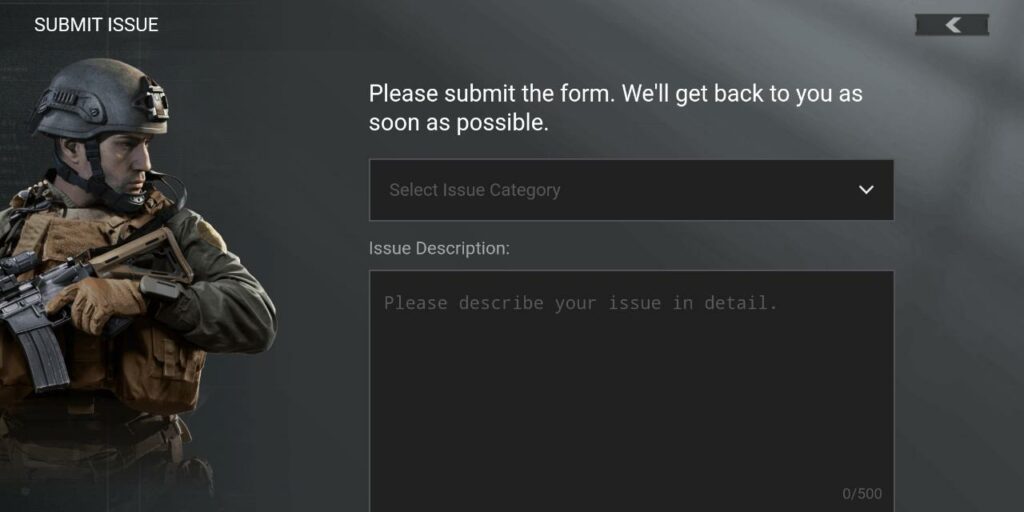
- Once you have provided all the necessary information, tap on the Submit button to successfully raise your issue. The developer team will get back to you based on your responses, as soon as possible.
How to Contact the Developer Team Directly
You may mail the Developer team directly here. Another approach could be to reach out to the Developers via their Social Media handles. You may approach the team at @Arena__Breakout which is the official Twitter handle of Arena Breakout. You can additionally reach out to the team at the official Facebook ID of Arena Breakout. Players should additionally do a follow-up on their Discord server, where tons of passionate fans are there to help users resolve their queries.
Still, facing any issues in contacting the Arena Breakout customer support team? Head straight to our comments section and get your queries resolved. Happy Gaming!
For more Mobile Gaming news and updates, join our WhatsApp group, Telegram Group, or Discord server. Also, follow us on Google News, Instagram, and Twitter for quick updates.
The post Arena Breakout: How to contact the customer support service appeared first on GamingonPhone.
from GamingonPhone https://ift.tt/XfbNRgw


No comments:
Post a Comment