Brawl Stars from Supercell Games ever since its release has been a fun title to spend time on. It is a multiplayer strategy title that pits players against each other or AI opponents in various game modes, allowing for intense battles and strategic gameplay. For those who do not know, there is a Chinese version of Brawl Stars published by Tencent, which you can download and play following the steps adhered to in this article.
Brawl Stars became an instant hit following its release in China
Brawl Stars was launched in China on June 9, 2020, nearly 2 years after the official global launch. It was an instant hit, amassing a whopping $17 Million in just a week of release. Following the end of control between Supercell and Beijing Lexiang Ark Game Technology Co Ltd, Tencent Games took over the publishing duties of the Supercell Games.

Just like other Supercell Games, the core gameplay will remain the same over both the Chinese and Global versions, where the changes will be minor. A few changes considering the Shop, Animations, and Effects can be observed. The rewarding in Brawl Stars seems to be a bit generous considering the Chinese version as well compared to the global one.
How to download and play the Chinese version of Brawl Stars
Currently, the option to download is available for the Android platform as an installable .apk file.
How to download the Brawl Stars Chinese version for Android (APK)
Here are the steps to download the game on Android.
- Brawl Stars can be downloaded via the Haoyou Kuaidao app store. For the same, players will need the App Client to download Brawl Stars, in case the store page is used. You can get it from the link beside the Haoyou Kuaidao logo.
- Players should head to the Haoyou Kuaidao app store to get the Chinese Version of the game and search for Brawl Stars. You can check the store page here.
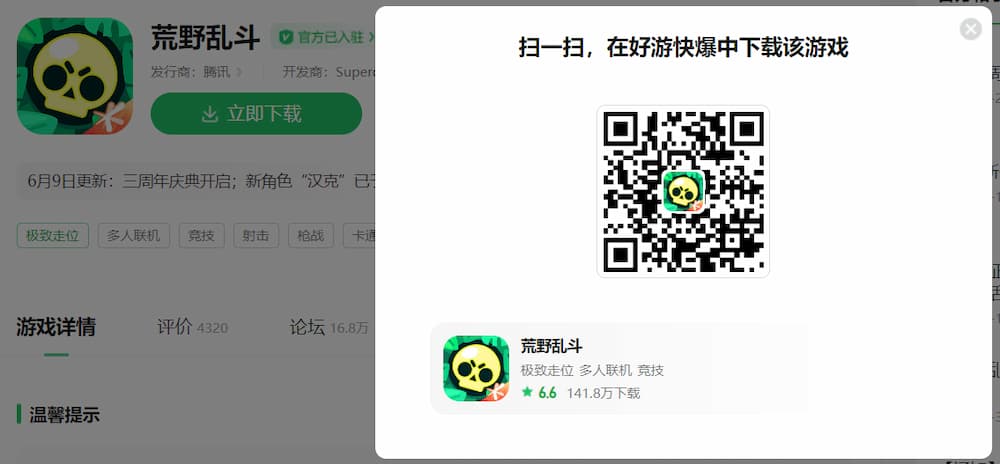
- On the store page, you can see the Download option. Click on it.
- If you are using the website page, a QR link will pop up, where you shall need the client app to scan to download the game. It will start downloading the game.
- Install the game. You will get an option to link/bind your account, which you can do with the QQ/WeChat account.
- Log In and get Brawling!
That’s how you can download the Chinese version of Brawl Stars from anywhere!
For more Mobile Gaming news and updates, join our WhatsApp group, Telegram Group, or Discord server. Also, follow us on Google News, Instagram, and Twitter for quick updates.
The post Brawl Stars: How to download and play the Chinese (Tencent Games) version appeared first on GamingonPhone.
from GamingonPhone https://ift.tt/LvRZ2BY


No comments:
Post a Comment