PUBG Mobile Esports has entered partnerships with several teams and organizers this year to introduce new events. The PUBG Mobile Super League (PMSL) started in Southeast Asia in the first quarter of the 2023 esports year. 15 teams became partners to organize events that are recognized by the popular battle-royale. Besides, the teams will receive many advantages from the partnership league. Now, PUBG Mobile has launched its partnership program again and calling out organizers to join in. From this program, individual organizers will be able to apply for tournament license from PUBG Mobile and will be able to promote their events under PUBG Mobile Esports’ official guidance.
PUBG Mobile Esports x Partnership League: Benefits of becoming a partner
PUBG Mobile Esports will provide a lot of benefits to the event organizers. The game will provide any specific support that the third-party organizers need after receiving the PUBG Mobile tournament license.
- The organizers will receive copyright protection from PUBG Mobile Esports.
- The tournaments will receive social media promotion from the official social handles of PUBG Mobile.
- The events will receive technical support and will be able to send teams to official events.
- Moreover, PUBG Mobile will open opportunities for the organizers for future branding collaboration. The recognition from PUBG Mobile Esports is another striking feature of the partnership program.
How to apply for PUBG Mobile Tournament Licence
Interested organizers can follow the steps and apply to PUBG Mobile to submit applications and get a license. The first thing organizers have to do is to create a third-party login account. Here’s how to do that:
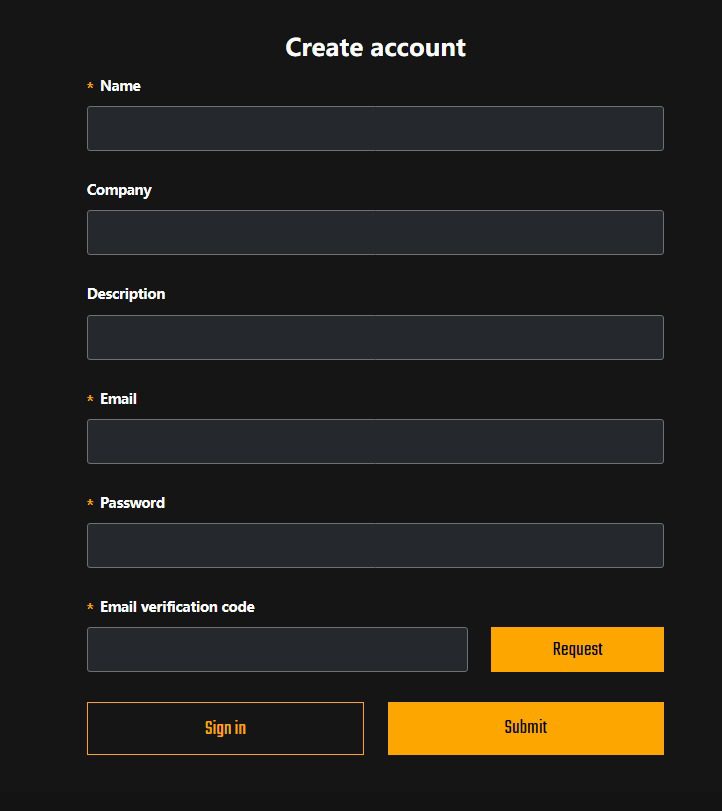
- Click on the link which will take you to the official website page of the application for getting a license. Next, you’ll need to sign up for an account before submitting the application.
- Clicking on the “Sign Up” button will take you to the next page where you’ll see a form. Fill it up with the necessary details that it wants. You’ll need to submit your Name, Company name, Description of the company, Email address, and Password. Players will need to click on the “Request” button to receive an Email Verification Code.
- Check your mail and copy the code. Take note that the description allows you to enter only a few characters. So, anything related to your tournament/organization (YouTube channel or website) from where you run your events or so, submit that.
- Players can head back to the site again and fill in the verification code. Now, click on “Submit”. A “Registration was successful” message will appear on your screen.
How to apply for the license
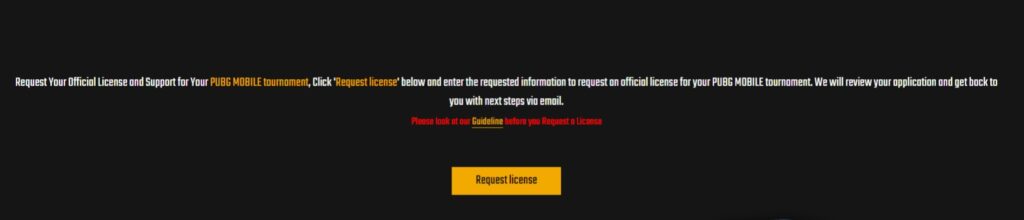
After done with setting up the account. The next step is to apply for the license. Follow the steps to submit an application.
- Log in with the email address and password. Once you’re logged in, click on the “Request License” button and it will take you to the next page.
- Select your “Region” first. Once you do that, it will show some “General Requirements” and ask if your tournament meets them. If they’re fulfilled, click on the “Requirements are met” button. A form will appear then, asking you to fill up some general information.
- Now, fill up the form with the information it asks for. And, click “Next Step”. You’ll need to fill in the “Event Information” now. This form has much significance as it will decide whether you’re eligible or not to organize a tournament. Fill it up very carefully.
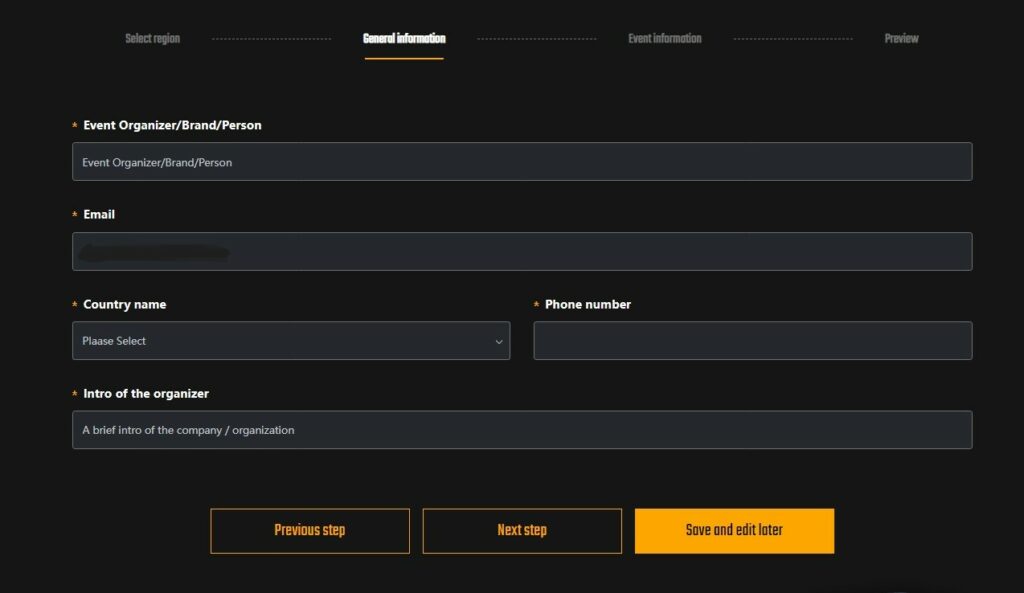
Players can mark the “Agreement” button as “Yes” and click the “Next Step” button. It’ll show you the review of everything you’ve written so far. Check it thoroughly and if it is okay then go ahead and click on “Submit” Now, PUBG Mobile will take a few days to give you basic approval. After receiving the approval, You have to submit the advanced approval form, team information form, and tournament execution form.
Final Thoughts
PUBG Mobile Esports Hub is a portal by PUBG Mobile for tournament organizers. The full process of application and guidelines along with tournament details can be stored in the portal. Signing up in the portal is enough to access the hub. Make sure to read the guidelines first before applying for a license.
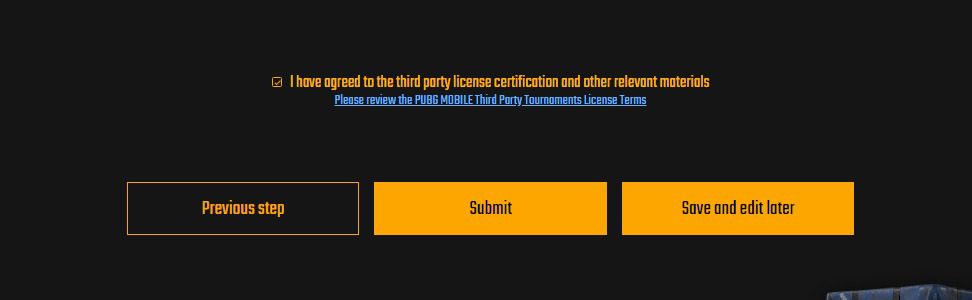
The third-party tournaments are divided into four tiers. The tiers are based on factors such as Prize Pool, Anticipated Participation, Broadcast setup, and Geographic Scale. The application is for the organizers. Third parties are not allowed to apply on behalf of an organizer unless the organizers have delegated power to the party to do so. PUBG Mobile will respond to the application within 14 days and include a tier designation for the tournament. Organizers can apply for more than one license. Just repeat the process again to submit another application.
Still, facing any issues in submitting an application to get a PUBG Mobile Tournament License? Head straight to our comments section and get your queries resolved.
For more Mobile Gaming news and updates, join our WhatsApp group, Telegram Group, or Discord server. Also, follow us on Instagram and Twitter, and Google News for quick updates.
The post How to obtain a PUBG Mobile Tournament License appeared first on GamingonPhone.
from GamingonPhone https://ift.tt/REuhKVq


No comments:
Post a Comment