Final Fantasy VII: Ever Crisis is a mobile RPG by Applibot and Square Enix, set in the world of Final Fantasy VII. It’s part of the Compilation of the Final Fantasy series, with a blend of turn-based, strategy, and real-time action combat, letting players control characters and their abilities. This Final Fantasy VIII: Ever Crisis Reroll Guide helps players efficiently obtain their preferred characters in the game.
This Final Fantasy VII: Ever Crisis Reroll Guide offers players helpful tips on how to reroll effectively in the game. By following the guide’s strategies, players can increase their odds of getting their preferred characters and improving their gameplay.
How to reroll efficiently in Final Fantasy VII: Ever Crisis
In mobile games, Gacha systems are well-known for their popularity. Players often aim to get their favorite characters or items right from the beginning, which often involves resetting accounts to get better initial rewards. Rerolling in Final Fantasy VII: Ever Crisis is simple as you just need to avoid binding your account to Square Enix until you obtain the desired 5-star weapons.
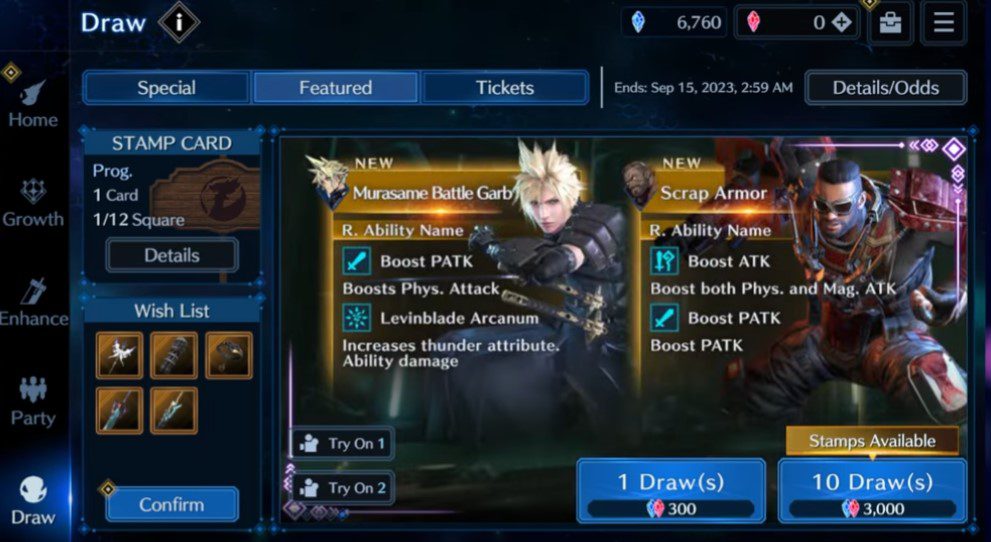
As players begin the game, they engage in some brief character interactions. Here, the game is incredibly reroll-friendly because players can completely skip the tutorial. After doing so, they are introduced to the draw or Gacha system, where powerful and rare weapons can be acquired through the Gacha feature.
Final Fantasy VII: Ever Crisis Reroll Guide for Android Devices
When you first enter the Gacha system, as a new player, you’ll receive a bunch of in-game rewards for free. After that, you’ll have various drawing options to choose from. For efficient rerolling, focus on the Featured Draw, also known as the Time-limited banner, where you can obtain powerful and rare weapons.
If you’re not happy with the Legendary weapon you receive, you can reset your game account and skip the tutorial to quickly access the Gacha system again. This allows you to reroll multiple times. To reroll on Android devices, follow these steps closely:
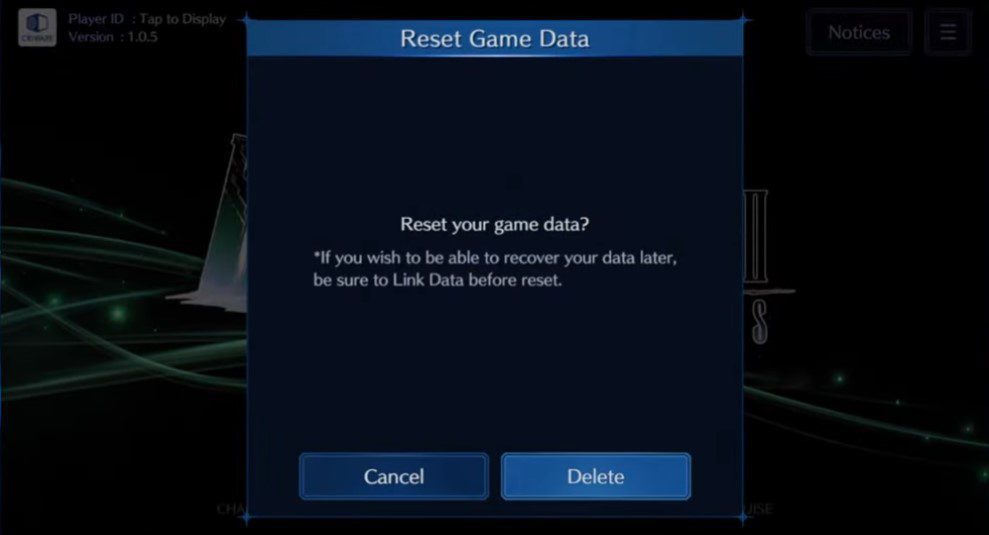
- Log in to the game.
- Go through initial dialogues.
- Skip the tutorial completely.
- In the lobby, collect pre-registration rewards.
- Enter the draw system and use your stamps to get legendary weapons.
Final Fantasy VII: Ever Crisis Reroll Guide for iOS
Rerolling in Final Fantasy VIII: Ever Crisis is the same on both iOS and Android. Just follow the steps mentioned above for a successful reroll in the game.
How to reroll on an Emulator in Final Fantasy VII: Ever Crisis
To efficiently reroll in Final Fantasy VII: Ever Crisis, it’s recommended to utilize emulators, which offer the advantage of managing multiple reroll options simultaneously. Popular and suitable emulators for this purpose include BlueStacks, LDPlayer, and Memu.
These modern emulators come equipped with the essential features and user-friendly functions required for an effective rerolling process. If you encounter any difficulties during the setup, consult official guides or conduct online searches. To begin the rerolling process using emulators, follow these straightforward steps:
- Install the game on a 64-bit emulator instance for better performance and stability.
- Open the game and complete the full download process. Close the game after downloading.
- Alternatively, download the game’s APK file and install it using the emulator’s APK Installer.
- Create multiple copies (clones) of the game from the emulator’s Manager menu. The number of clones depends on your computer’s capabilities; adjust as needed.
- Begin the reroll process on each cloned instance one at a time.
- If you don’t get the desired result, delete the cloned instance and create new ones from the main instance.
- Once you obtain the desired card or result, designate that account as your official one and continue playing the game with it.
How to bind a game account in Final Fantasy VII: Ever Crisis
To link your Final Fantasy VII: Ever Crisis account and safeguard your in-game progress, start by verifying that you either possess a Square Enix Bridge account or create one if you don’t have it already. Afterward, launch the game locate the login icon, typically situated at the center of the screen, and tap it.
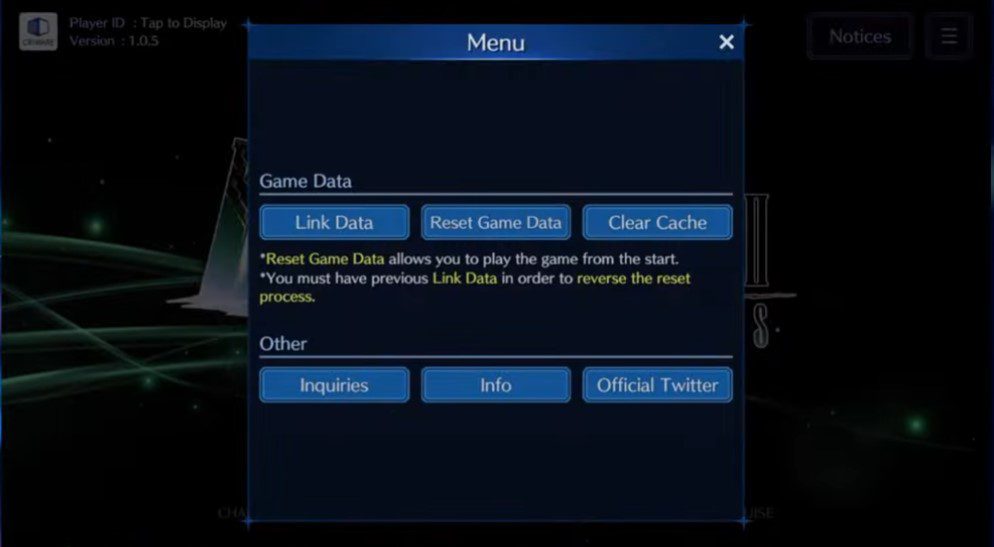
Within the login section, you’ll spot the Link option; click on it. From there, opt for Link Account and proceed by following the provided instructions to establish a connection between your game account and the email associated with your Square Enix account. This linkage ensures your game data is securely saved and accessible across devices.
Utilizing the Guest option is recommended primarily for players in the rerolling phase, as it speeds up the deletion process. It’s crucial to emphasize that players should promptly bind their account once they achieve the desired rerolling outcomes.
That’s all from us for the Final Fantasy VII: Ever Crisis Reroll Guide! Did you find our Final Fantasy VII: Ever Crisis Reroll guide helpful? Do let us know in the comments below!
For more Mobile Gaming news and updates, join our WhatsApp group, Telegram Group, or Discord server. Also, follow us on Google News, Instagram, and Twitter for quick updates.
The post Final Fantasy VII: Ever Crisis Reroll Guide and Tips appeared first on GamingonPhone.
from GamingonPhone https://ift.tt/jp3q9aE


No comments:
Post a Comment