Infinite Borders was developed by NetEase as a widely acclaimed historical strategy game that has garnered immense popularity in East Asia. Taking place in the Three Kingdoms period of Chinese history, the game encourages players to craft their epic narratives. This Infinite Borders Reroll Guide aims to help players efficiently acquire the desired heroes or generals.
Progress through the gameplay by assembling distinctive teams comprising diverse generals and employing various tactics to overcome challenges and expand your dominion. Additionally, explore Infinite Borders redeem codes and a beginner’s guide to enhance your gaming experience.
How to reroll efficiently in Infinite Borders
Many mobile games use Gacha systems, where players aim to start with their favorite heroes or characters. To achieve this, players often reset their accounts for better initial rewards. Rerolling in Infinite Borders is straightforward, with specific steps to save time and reroll effectively. When starting the game, players encounter quick character interactions and a historical introduction.

This initial stage is reroll-friendly, allowing players to skip a significant part of the tutorial. Afterward, they receive various rewards and access the Gacha or Recruit system to obtain powerful and rare heroes, generals, and characters.
Infinite Borders Reroll Guide for Android Devices
As a newcomer to the Gacha system, you’ll get lots of in-game rewards for free. Then, you’ll have different drawing options to pick from. For a good reroll, concentrate on the 4-5 star General draw, which gives a chance to get powerful generals.
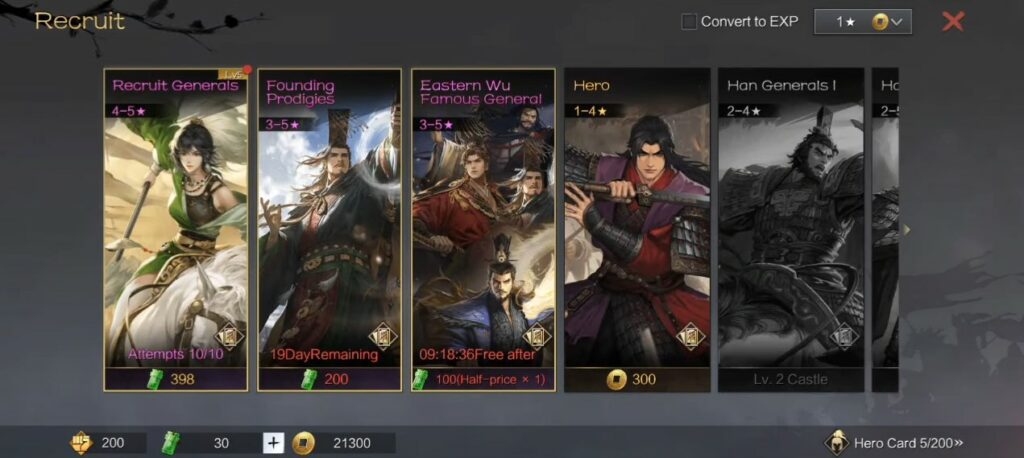
If you’re not happy with the 5-star General you got or didn’t get one because of low odds, you can reset your game account and skip the tutorial to quickly access the Gacha system again. This lets you reroll multiple times. To reroll on Android devices, follow these steps carefully:
- Log in with a Guest account, avoiding FB, Google, or Apple.
- Quickly finish the tutorial and do your initial 10 pulls.
- Use Green Shards (gacha currency) to summon a character, aiming for a 5-star General.
- If you don’t get the desired character, log out of the game.
- Reset the game from the lobby when entering.
- Close and reopen the game.
- Log in with a different guest account to reroll.
- If you get the desired 5-star character, bind the desired account to the guest account.
Infinite Borders Reroll Guide for iOS Devices
Rerolling in Infinite Borders is the same on both iOS and Android. Just follow the steps mentioned above for a successful reroll in the game.
How to reroll on an Emulator in Infinite Borders
For a seamless reroll in Infinite Borders, think about using emulators such as BlueStacks, LDPlayer, or Memu. These emulators simplify managing multiple reroll options at the same time, providing user-friendly features for an efficient process. If you face setup issues, consult official guides or search online for assistance. To start rerolling with emulators, follow these simple steps:
- Install the game on a 64-bit emulator for improved performance.
- Open the game, complete the download, and then close it.
- Alternatively, use the emulator’s APK Installer to install the game by downloading its APK file.
- Create multiple game clones from the emulator’s Manager menu, adjusting based on your computer’s capabilities.
- Begin the reroll process on each cloned instance one at a time.
- If the desired result isn’t achieved, delete the cloned instance and create new ones from the main instance.
- Once you obtain the desired 5-star General or result, designate that account as your official one and continue playing the game with it.
How to bind a game account in Infinite Borders
When you start the game, you’ll see various login choices. Pick your preferred method to link your account. Follow the instructions to connect your game account to third-party services like Google for Android and iCloud for iOS.

This linking ensures your game data is securely saved and can be accessed on different devices. It’s important to mention there’s a guest option that’s handy for rerolling. So, utilize this option and refrain from linking your account until you achieve the desired results from rerolling.
That’s all from us for the Infinite Borders Reroll Guide! Did you find our Infinite Borders Reroll guide helpful? Do let us know in the comments below!
For more Mobile Gaming news and updates, join our WhatsApp group, Telegram Group, or Discord server. Also, follow us on Google News, Instagram, and Twitter for quick updates.
The post Infinite Borders Reroll Guide and Tips appeared first on GamingonPhone.
from GamingonPhone https://ift.tt/IoEC5gv


No comments:
Post a Comment